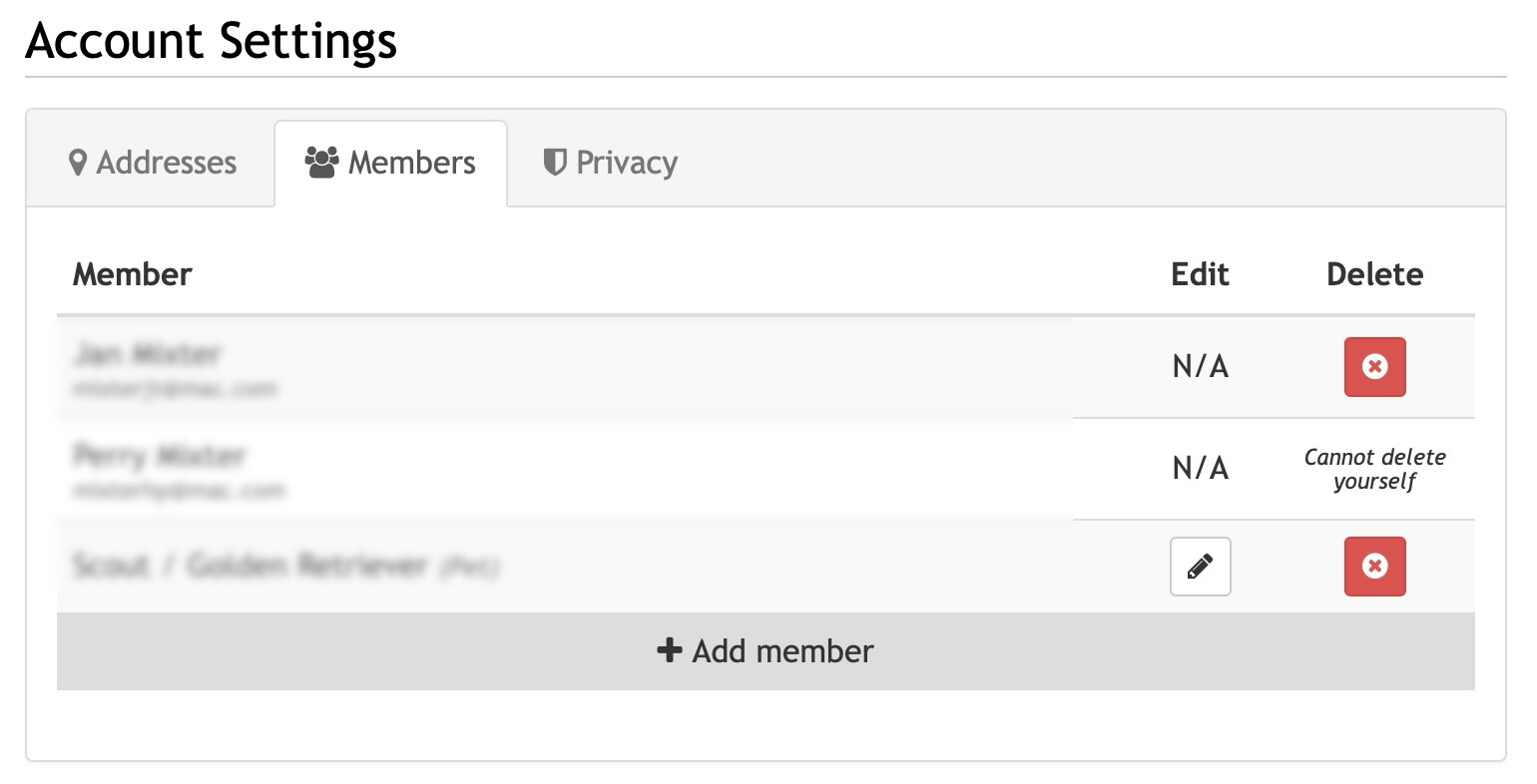How to use this website
The QHEIV Website
Your one-stop source for HOA news and information
- How do I register?
- Easy: complete the New Residents Form, found here. You will then be sent login instructions via email. Only property owners of QHEIV may register and access the homeowner-only areas on this site.
- How do I log in?
- Enter your username and password as provided to you in the above step. If you've forgotten your login credentials, click on the “Forgot Password?" link and the system will send you new login info via email.
- I'm on the site but don't see the directory or events sections! What am I doing wrong?
- You are not logged in. Once logged in you will have access to the directory, community calendar, and other features.
- I see errors in my directory listing, can you update them?
- For security and privacy purposes, only homeowners may change or update their directory listing. To make changes, see the instructions below. Homeowners can choose what information they want to appear in the directory.
- How do I reach a board member?
- Click here for a list of current board members and their contact information.
- I have an idea I'd like to share!
- Click here to submit your ideas for consideration by the board.
Website Sections
- HOA DIRECTORY AND INSTRUCTIONS
- This is the area where HOA members may view everyone's contact information; it is only available to registered members. You can edit the information that appears here through your account and member settings as described in this section below.
- Note: Only the information you provide here will be used for the published directory. The HOA cannot modify your account information and will NEVER share your information outside the HOA.
- MEMBER SETTINGS. Each Member may update their contact information as needed by selecting Member settings in the drop-down menu on the home page:
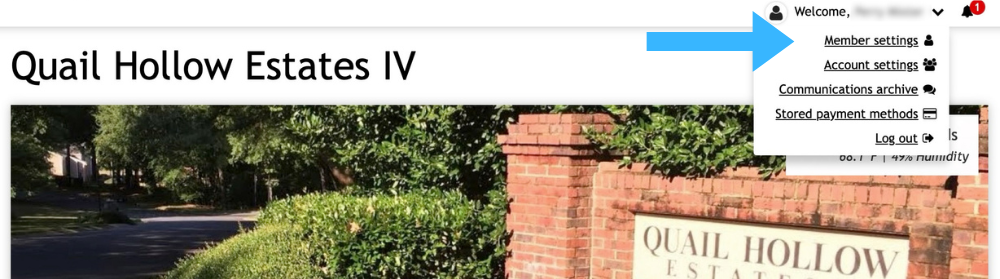
- On the next page, you can complete all the information you want to share. Be sure to complete all information under the Profile tab, where you can add your photo, social media handles, and other information. There are also tabs for contact notifications and privacy settings.
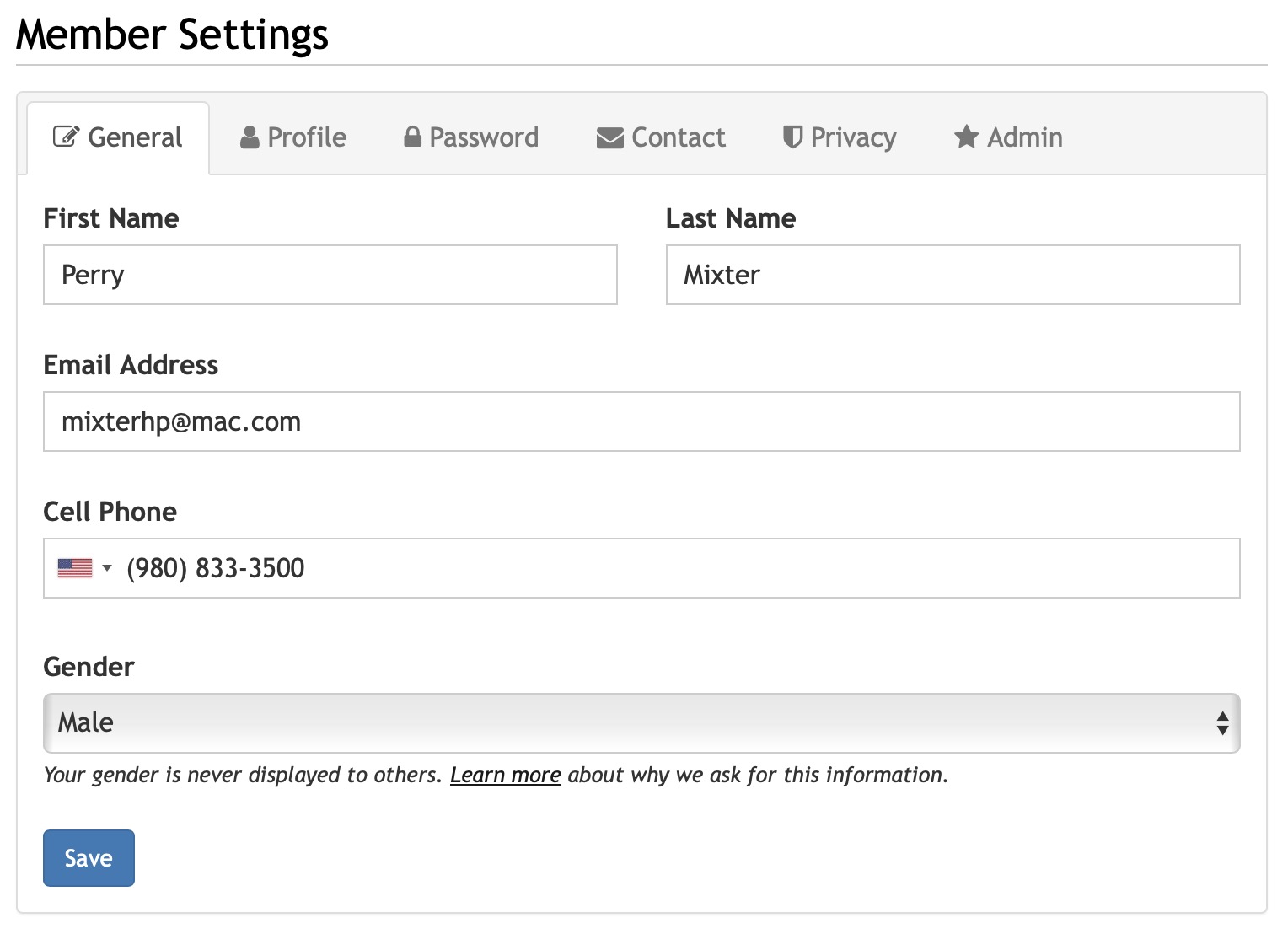
- ACCOUNT SETTINGS. Go back to the drop-down menu and select Account settings; there you may view all members of your household. Please be sure each household member is listed separately. Your Account Settings contain your home address and a list of members associated with your address. Here you can add or delete members as needed. This can include adults and children in your household, each can be added as a member. Here you also may customize your privacy controls. You can also register your pets in this area!
- HOA EVENTS. The Community Calendar is located here. Make sure to bookmark the community calendar, found here.
- HOA BOARD. All Board of Directors information can be found in the HOA BOARD section, including contact information, board meeting minutes, committees and block captains, the annual operating budget, and more.
- USEFUL FORMS. Here you will find forms for New Residents, Realtor inquiries, Architectural requests, and Feedback.
- USEFUL COMMUNITY LINKS. Here you will find links to Utilities and Emergency Services, CMPD Crime reports vendor lists, and more.
- ARCHITECTURAL CONTROL GUIDELINES. All QHEIV homeowners signed A SUPPLEMENTAL DECLARATION OF COVENANTS, CONDITIONS AND RESTRICTIONS contract at closing on the purchase of property here. Be sure you re-familiarize yourself with these covenants (found here), and then read this section carefully before planning most exterior projects or house paint colors.
STILL HAVE QUESTIONS?
Send us a message by clicking here.
Pages
- Home
- Get Connected!
- How to use this website
- HOA Directory
- Neighborhood Map
- HOA Events
- HOA Board
- Board Members
- Useful Forms
- Architectural Request Form
- Realtor / Attorney Inquiry Form
- Useful Community Links
- QHEIV Facebook Page
- Utility and Emergency Services
- Even More Useful Links
- Architectural Control Guidelines
- Neighborhood FAQs
- Contact Us